Migrate at your own pace
For all users or a sub-set, or various UCC features, Flexcom Agile delivers a controlled and secured customer migration experience.
Audit the migration
Reduce errors and risks by controlling each migration step. Increase accuracy and confidence with fully audited data.
Keep managing both platforms
Use the same simplified web-interface to migrate your legacy IPBX to cloud services and to make MACD’s on both platforms.
Clean legacy environment
Once migration to the target environment is achieved, free up legacy unused licenses and decommission user(s).
FEATURES
For all users or a sub-set, or various UC features, Agile delivers a controlled and secured customer migration experience.
Migration projects can take several months to be fully achieved. With Agile Migration, you can migrate site by site, department by department, user by user. You can adapt your migration planning according to your business requirements and adapt your transformation rules and scenarios during the process. With powerful customisation features, the tool quickly adapts to your changing needs and allows you to migrate all or part of your employees UC services at your own pace.
Reduce errors and risks by controlling each migration step. Increase accuracy and confidence with fully audited data
Check each step of the migration process with the audit log engine. Verify data extraction consistency from legacy IPBX, check data transformation according to your business rules, control data uniformization and data loading to the new platform.
Use the same simplified web-interface to migrate your legacy IPBX to cloud services and to make MACD’s on both platforms.
When the migration from on premise legacy IPBX to cloud services is in progress, you can continue to manage both legacy platform and new environment within the same web interface. Your local administrators do not need to connect to multiple tools to keep on making daily changes through single pane of glass
Once migration to the target environment is achieved, free up legacy unused licenses and decommission user(s).
Once migration achieved and validated, perform a clean-up of your legacy platform, free up useless licenses and decommission user(s). According to your migration plan and the according to the complexity, you can decide to let enabled only a part of features in your legacy environment.